OmniWin is the most user-friendly CAD/CAM software for programming cutting machines.
OmniWin 2024 is effective and economical for small quantities in mechanical and apparatus engineering as well as for just-in-time contract manufacturing with changing quantities in contract cutting companies.
OmniWin 2024 combines the highest technical flexibility with fast, efficient processing. At the same time, you will reduce your costs by minimizing material usage. The integrated operation with CAD, import and nesting for vertical and beveled parts permits a dramatic simplification of your working processes.
OmniWin 2024 is effective and economical for small production runs in the machine and manufacturing industry, as well as in just-in-time manufacturing with changing quantities at custom cutting operations. You save time and materials and work with easy operations. OmniWin 2024 is the ideal tool for production planning with thermal cutting for oxyfuel, plasma and laser cutting with CNC machines.
+ Cutting processes oxyfuel, plasma, laser
+ Supports a wide range of marking methods such as dot peen, inkjet, punch, laser and plasma marking
+ Import of drilling operations
+ Integrated tool database
+ Drawing of drilling operations
+ Through holes, countersinks, tapping, deep hole drilling and spinning
+ Post processors with drilling support
+ Cutting multiple panels on one machine
+ Preconfigured machine profiles for standard machines
+ Preconfigured process databases
+ MesserHole ™ for precise parts
The OmniWin 2024 CAD/CAM system is technologically future-proof and ready for full integration into your Industry 4.0 applications. In interaction with OmniFab, you use OmniWin for the
+ pre-calculation of quotations,
+ live machine monitoring,
+ assignment to cutting jobs and
+ job monitoring as well as the
+ exchange of data with your ERP system
+ One shared database based on Microsoft SQL database technology
+ Multi users by modern Single seat and Network topology with floating license model and database
+ Multi language support: German, Danish, English, Spanish, French, Portuguese, Swedish, Turkish, Dutch, Chinese, Norwegian, Slovenian, Polish, Czech, Tsakhurian
Contact
Messer Cutting Systems GmbH
Otto-Hahn-Straße 2-4
64823 Groß-Umstadt
YouTube Videos Playlists
Downloads
OmniWin 2024 Features

+ Single/Multi import of AutoCAD files (.DXF, .DWG, .DWF) DSTV files (.NC, .NC1, .XML), Excel files (.XLS), or IGES files (.IGS, .IGES), Solidworks* files (.SLDPRT, .SLDASM), PNL files
+ Individual import of DIN and ESSI drawings
+ Reading of pictures (JPG, PNG) scans with recognition of component contours
+ Automatic layer translation
+ Automatic error corrections
+ Adoption of component metadata
+ Easy import via SolidWorks* or Autodesk Inventor** interface
+ Transfer technologies of nested components to identical components
+ Unfolding of bending parts
+ Disassembly of modules
3D Import of:
+ STEP / STP files (AP203, AP214, AP242)
+ Siemens SolidEdge (V18 – SE 2023)
+ Autodesk Inventor (V11 – 2024)
+ Dassault Systèmes CATIA (V5 R8 to V5–6 R2023)
+ Siemens NX (11 – NX 2306)
+ Siemens Parasolid (9.0 – 35.0.149)
+ PTC Pro/E (16 – Creo 10.0)
+ Rhinoceros 3D (version 2 to 7)
Minimum requirement for 3D import is OmniWin Edition Enhanced
| * A SolidWorks license required with installation on the same PC |
| ** An Autocad Inventor or viewer required with installation on the same PC |
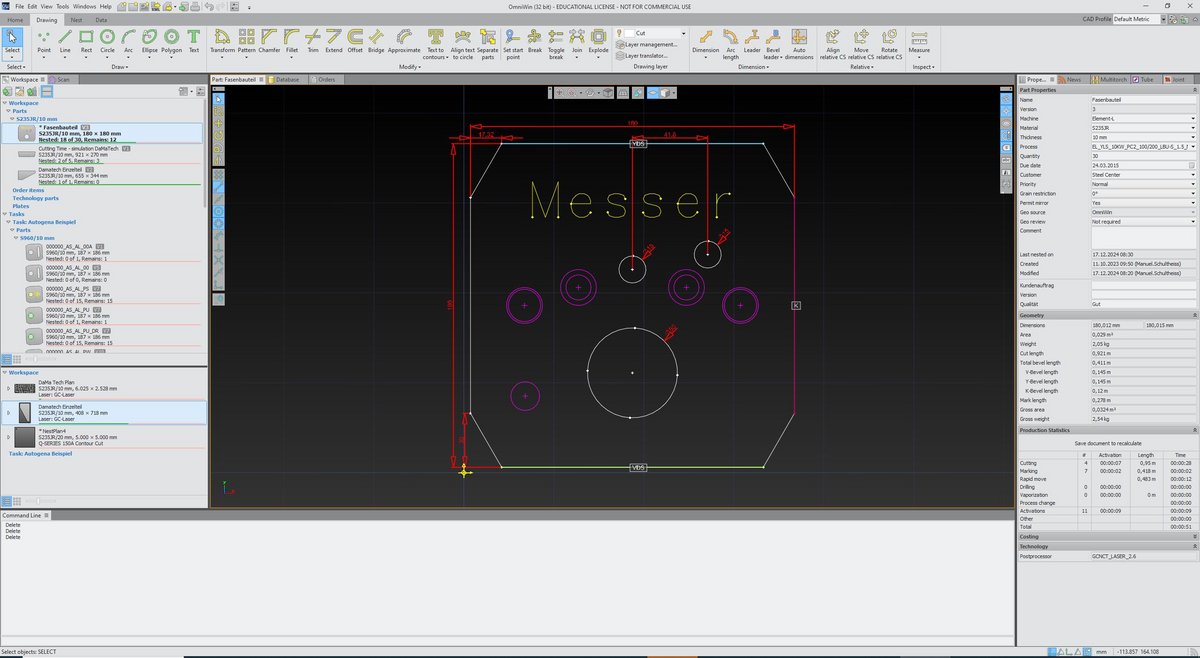
+ Numerous positioning, drawing, grouping and labeling functions
+ Parameterizable macros
+ Automatic dimensioning of components and plates
+ 3D view of vertical and bevel components
+ Extensive drawing functions for geometric shapes and labelling
+ Support of absolute and relative as well as polar and orthogonal coordinates
+ Conversion of text objects into closed contours and/or line contours
+ Alignment of text objects to arcs
+ A wide range of Zoom, Snap, Convert and Group functions e.g. trimming of protruding contours
+ Insertion of dimensioning objects
+ Definition of bevel information and quality attributes on sub-contours
+ 3D view of vertical cut or bevel parts
+ Optional setting of start points per contour
+ CAD profiles to support individual configurations
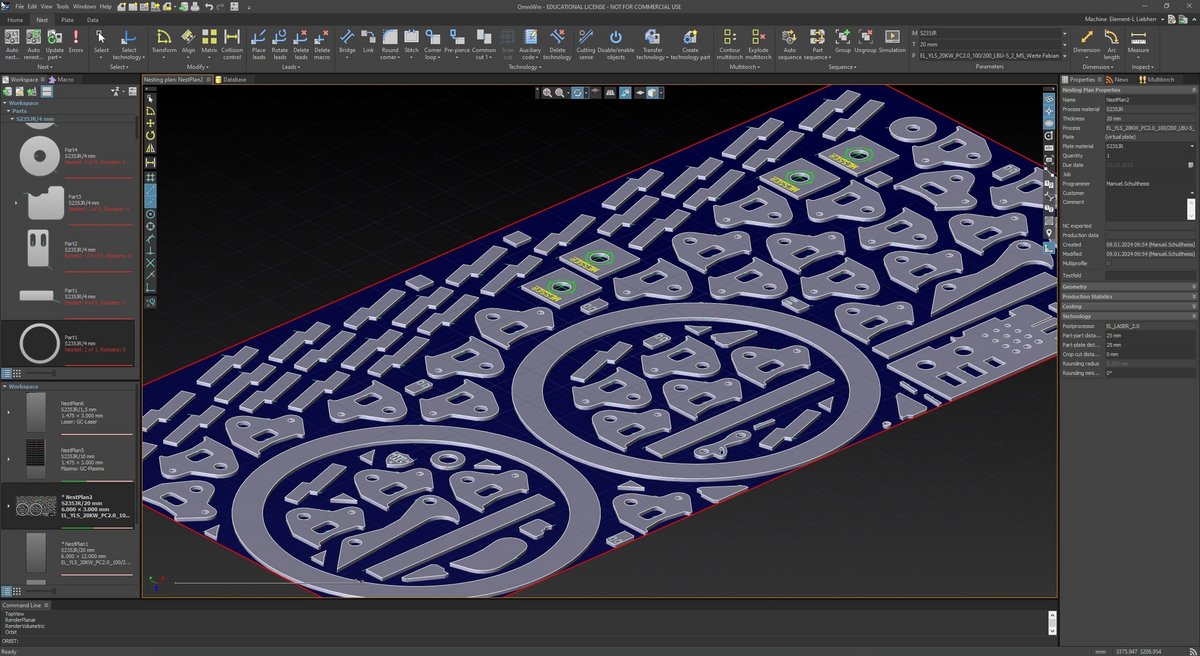
+ Short calculation times
+ Configurable technology database
+ Copy, mirror, rotate and move with collision control
+ Component and contour sequences automatically optimized based on rules or set manually
+ Automatically optimized component, inner contour and process sequence
+ Automatic nesting of orders and projects
+ Reduction of non-productive times by minimizing rapid traverse
+ Reduction of the up and down movements of the torch with collision avoidance
+ Individually adjustable shapes, parameters and positions of lead and cut-out flags
+ Changing the cutting direction
+ Enable and disable contours
+ Automatic rounding of corners
+ Vaporization (Laser)
+ Simulation of the nesting plan

+ Fully integrated bevel cutting
+ The integrated time calculation ensures that your bevel nesting plans can be planned
+ Based on proven OmniBevel post processors and process databases
+ Fully integrated bevel cutting with all technologies (V,Y,X,K)
+ Automatic and manual sequencing of bevel cuts + Integrated time calculation ensures that your bevel nesting can be planned
+ Based on proven OmniBevel postprocessors and process databases
+ Bevel display in nesting plans and reports
+ Vaporization of bevel plans (laser)
Bevel cutting only available with Option Bevel

+ Completely integrated development of three-dimensional bodies in the plane
+ Large number of geometric bodies typical for apparatus and tank construction
+ Sorting of the geometries according to criteria in categories and subcategories
+ Fully integrated unfolding of three-dimensional solids in the plane
+ Large number of geometric solids typical for apparatus and tank construction
+ Sorting of geometries according to criteria in categories and subcategories
Only available with the Option Unfold
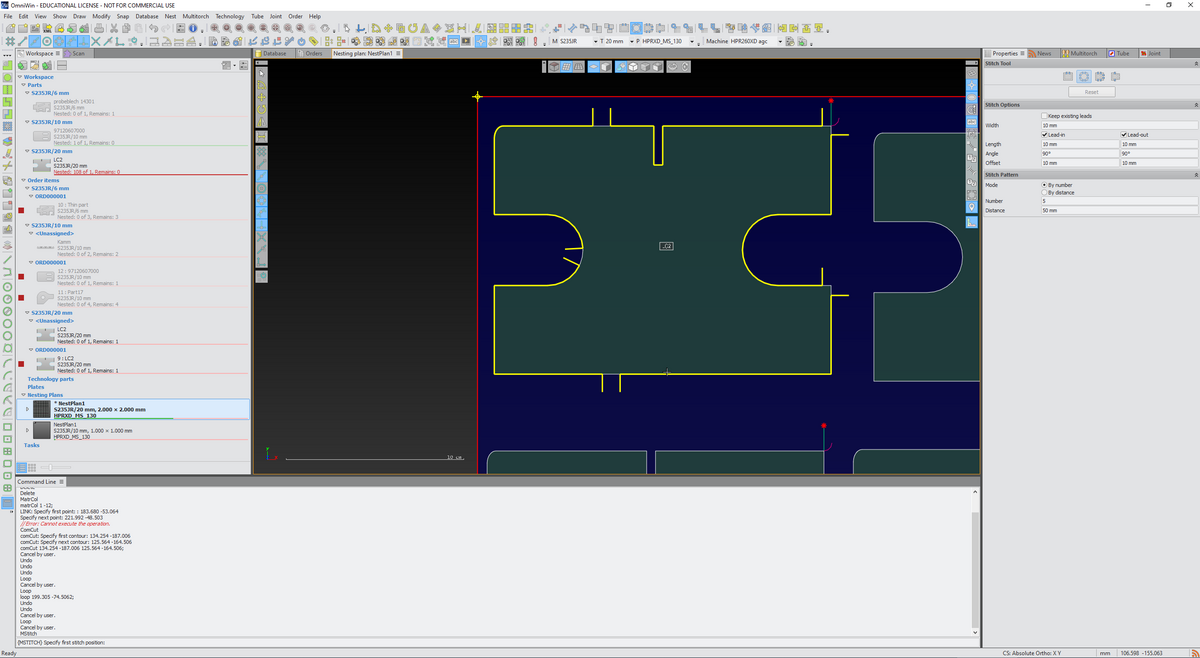
+ Optimization of cutting quality through the use of advanced technologies
+ Various stitch types for the different cutting technologies
+ Single and multiple stitches, manually and automatically applied
+ Thermal pre-piercing or pre-drilling for lead-ins
+ Bridges, also crossed
+ Common cuts
+ Corner loops
+ Rounding of corners
+ Any remnant plate geometries
+ Any plate geometry
+ Skeleton cuts
+ Cutting of stone mold cutting
Technology functions only available in OmniWin Professional
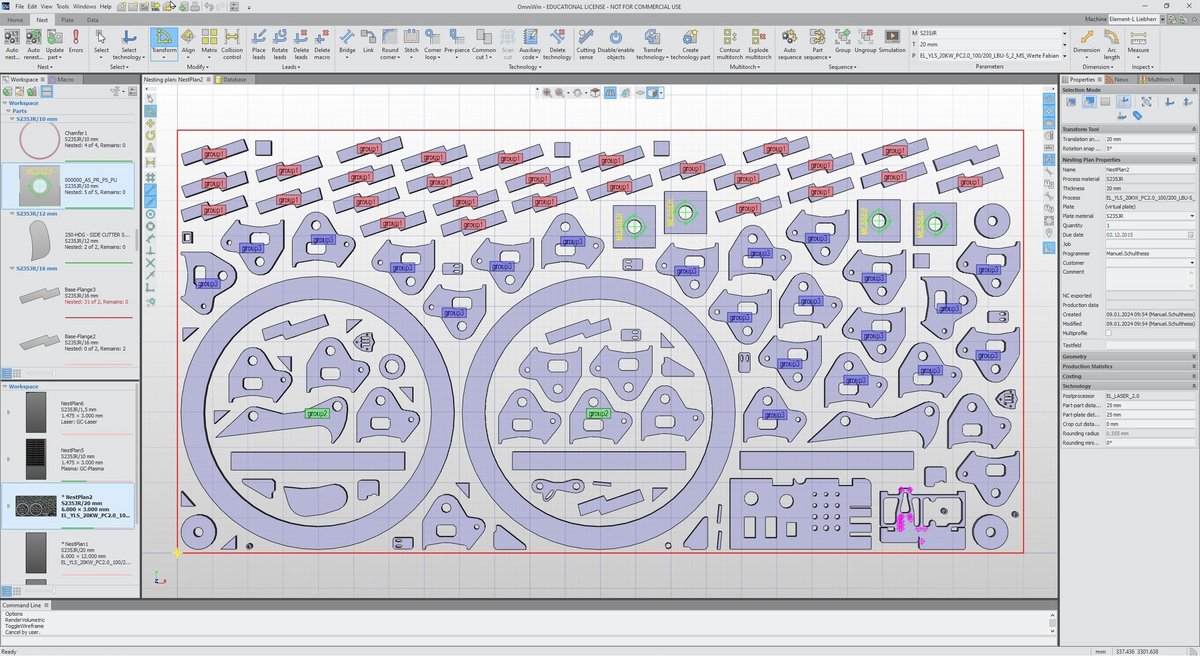
+ Tool sequencing
+ Optimize part sequence
+ Change contour sequence
+ Optimize sequence for heat distribution
+ Grouping

+ Marking of remnant plates
+ Automatic creation of remnant plate
+ Crop cuts
+ Manual splitting of remnant plates
+ Automatic remnant plate reports
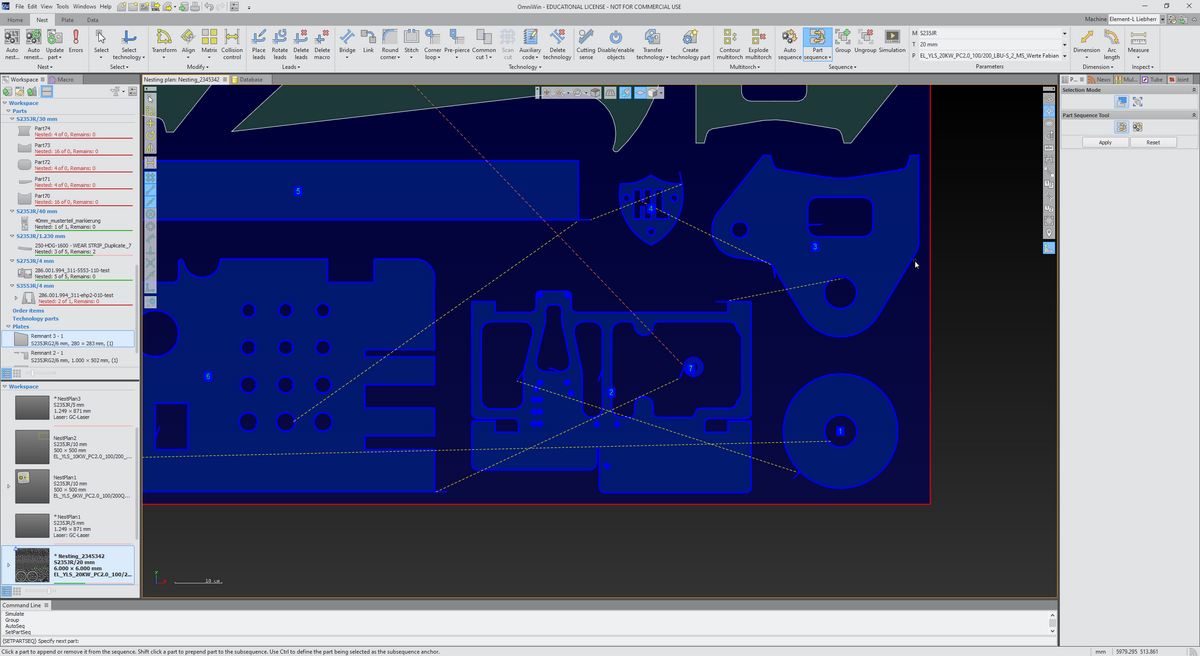
+ Simulate tool movement
+ Check the cutting sense and the sequence of processing of the contours in your nesting plan
+ Adapt the speed of the simulation progress
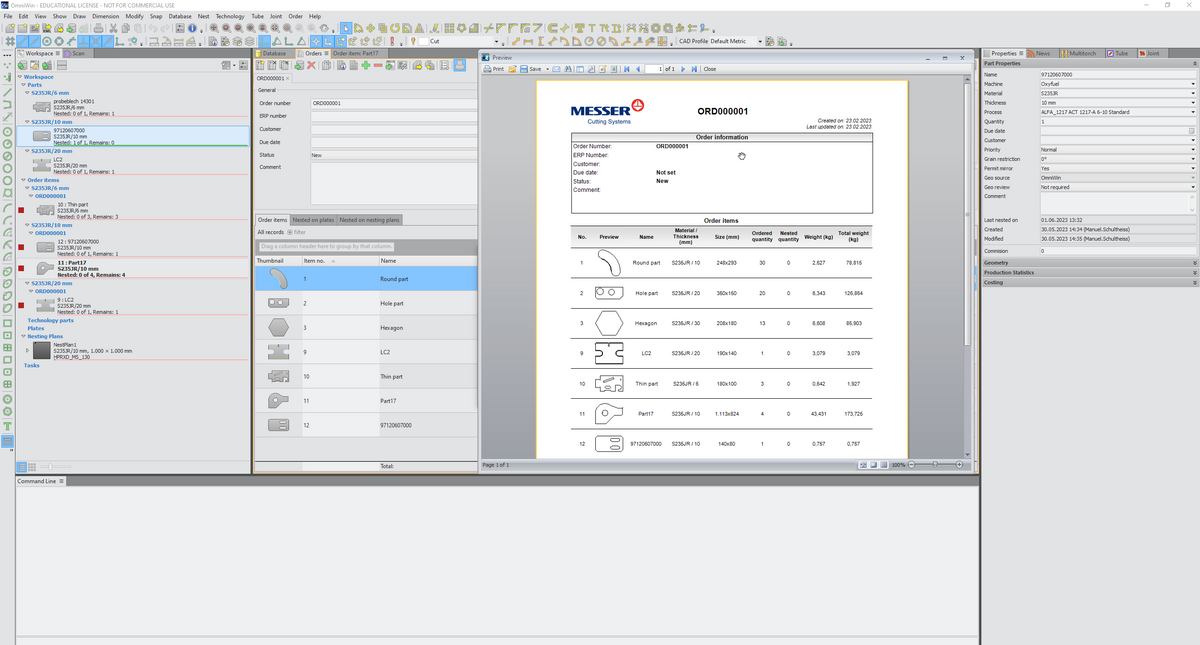
+ Fully integrated order entry and oder management
+ Work order processing with order database
Only available in OmniWin Enhanced and OmniWin Professional
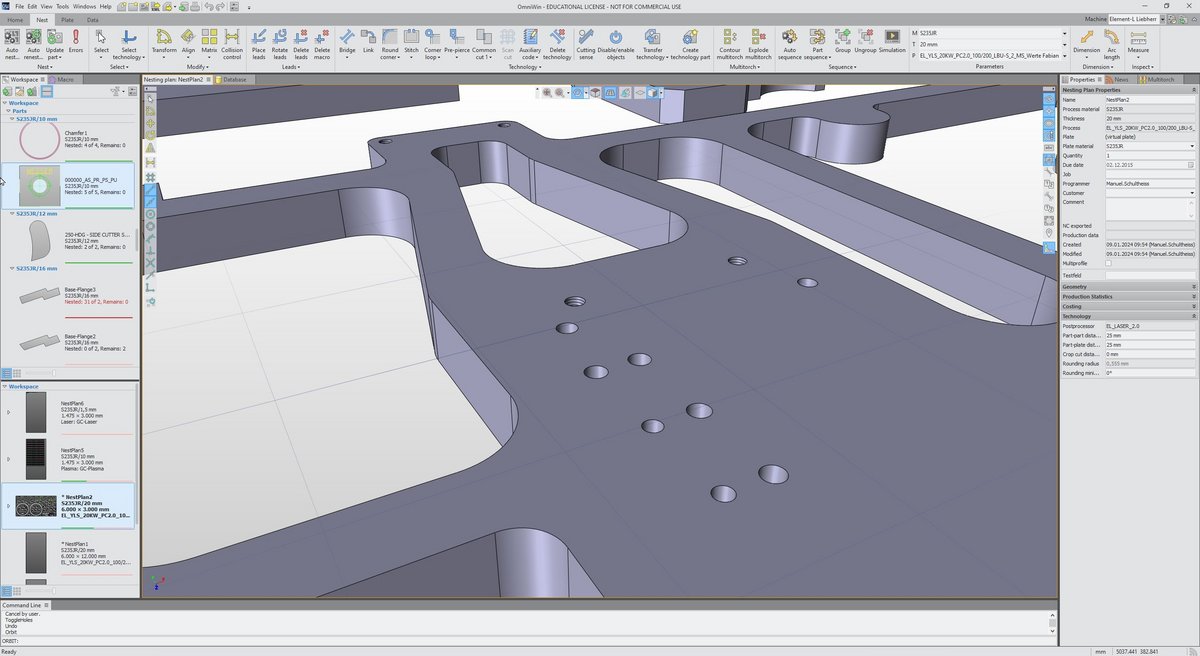
+ Import of drilling operations
+ Integrated tool database
+ Drawing of drilling operations
+ Through-hole drilling, countersinking, tapping, deep-hole drilling and spindling
+ Post-processors with drilling support
Only available with Option Drill

+ Supports machines with and without automatic carriage positioning
+ Changing of torch distances in the same plan
+ Dynamic connection and disconnection of torches
+ Automatic nesting for multiple torch heads

+ Individual user-based preview of NC programs and export of NC part programs, CSV, XML, DXF and DWG files for nesting plans
+ Machine profile based settings of production data storage locations
+ Preconfigured reports for parts and nesting plans
+ Automatically configured printing of nesting plan reports
+ Integrated report editor to customize the existing reports or to create your own reports
Standard | Enhanced | Professional | ||
| CAD | Professional CAD Part and Plate Creation | X | X | X |
| 3-D Visual Rendering of parts and plates | X | X | X | |
| Standard Shapes Library | X | X | X | |
| Text conversion for Cut-outs or Marking tasks | X | X | X | |
| CAD Import - DXF, DWG, IGES, DSTV | X | X | X | |
| Import of SolidWorks* Part (SLDPRT) and Assembly (SLDAMP), Import of Autodesk Inventor* parts and assemblies | X | X | X | |
| Import of 3D drawing formats** (STEP, SolidEdge, and others) | X | X | ||
| Read and Translate Administration Data | X | X | X | |
| Import of images in BMP, JPG, PNG or TIF file formats | X | X | X | |
| Import of nesting plans as DXF i.e. Auto Desk TRUNEST | X | X | X | |
| Reverse import of CNC files to DXF | X | X | X | |
| Automatic dimensioning of parts and plates | X | X | X | |
| CAD and Nesting | MS SQL Database for Parts, Nestings, Plates, Profiles and Machines | X | X | X |
| Fast Reports® Creator for professional reports | X | X | X | |
| Professional designed workspace | X | X | X | |
| Short Cut Keys | X | X | X | |
| Extensive dimensioning | X | X | X | |
| Extensve Snap Modes | X | X | X | |
| Manipulator Tool for rotation, copy, move and mirror | X | X | X | |
| Nesting | Process Database | X | X | X |
| Messer Hole Technology supports True Hole® or Contour Cut | X | X | X | |
| Production Time Estimation | X | X | X | |
| Costing | X | X | X | |
| Automatic Lead-in/out with Customization | X | X | X | |
| Cut Plan Simulator | X | X | X | |
| Interactive nesting (Row and Column, Pattern Matrix) with Single or Multi-Torch | X | X | X | |
| Collision Avoidance | X | X | X | |
| Process Optimization | X | X | X | |
| Modify Part, Interior Profile or Marking Sequence | X | X | X | |
| Technology Parts | X | X | X | |
| Manual Crop Cut | X | X | X | |
| Work Order Processing with Order Database | X | X | ||
| Automatic Nesting | X | X | ||
| Excel import of parts, order items and plates | X | |||
| Stone Mold Cutting | X | |||
| Stitches, Bridges, Common Cut, Corner Loops, Chain Cut, Automatic Corner Rounding | X | |||
| Skeleton Cut Up | X | |||
| Pre-Piercing and Pre-drilling (Option Drill required) | X | |||
| Remnant Plate Creation with Auto Crop Cut | X |
| * A SolidWorks license is required with installation on the same PC |
| * An Autocad Inventor or viewer is required with installation on the same PC |
+ Option Bevel - Bevel Part Creation
+ Option Unfold - Unfold 3D Industrial Fittings
+ Option Boiler End (requires Option Bevel) - Dome Cutting
+ Option Mill - 2.5D Milling Support for Pocket Milling and Through Hole Milling (US only)
+ Option Drill - Drill support
Further Sotware Products
Although we are known for a 100 per cent focus on the requirements of cutting machine users, to us, the machine is only one component of the overall solution.
We offer our customers the most diverse solutions portfolio in the thermal cutting industry. Moreover, Messer Cutting Systems offers software solutions, original spare and wear parts, a broad spectrum of services and numerous additional options to upgrade your machine in an optimal way.
We are able to find the right end-to-end solution for your specific requirements: Contact us via the enquiry form and discover holistic solutions that will give you a decisive competitive advantage - today and in the future.
Automation
Maximise your machine utilisation and increase productivity with our modular automation solutions.









